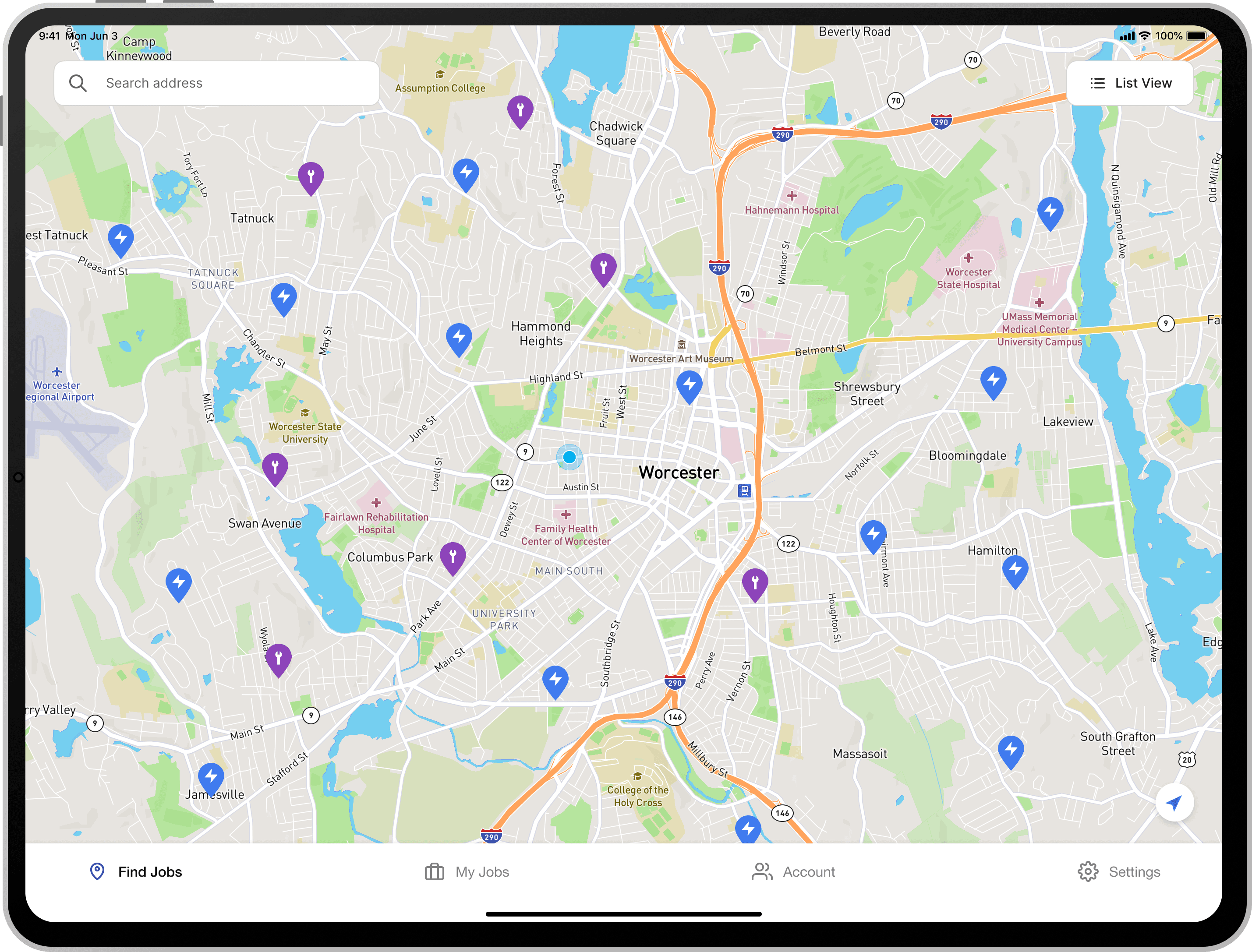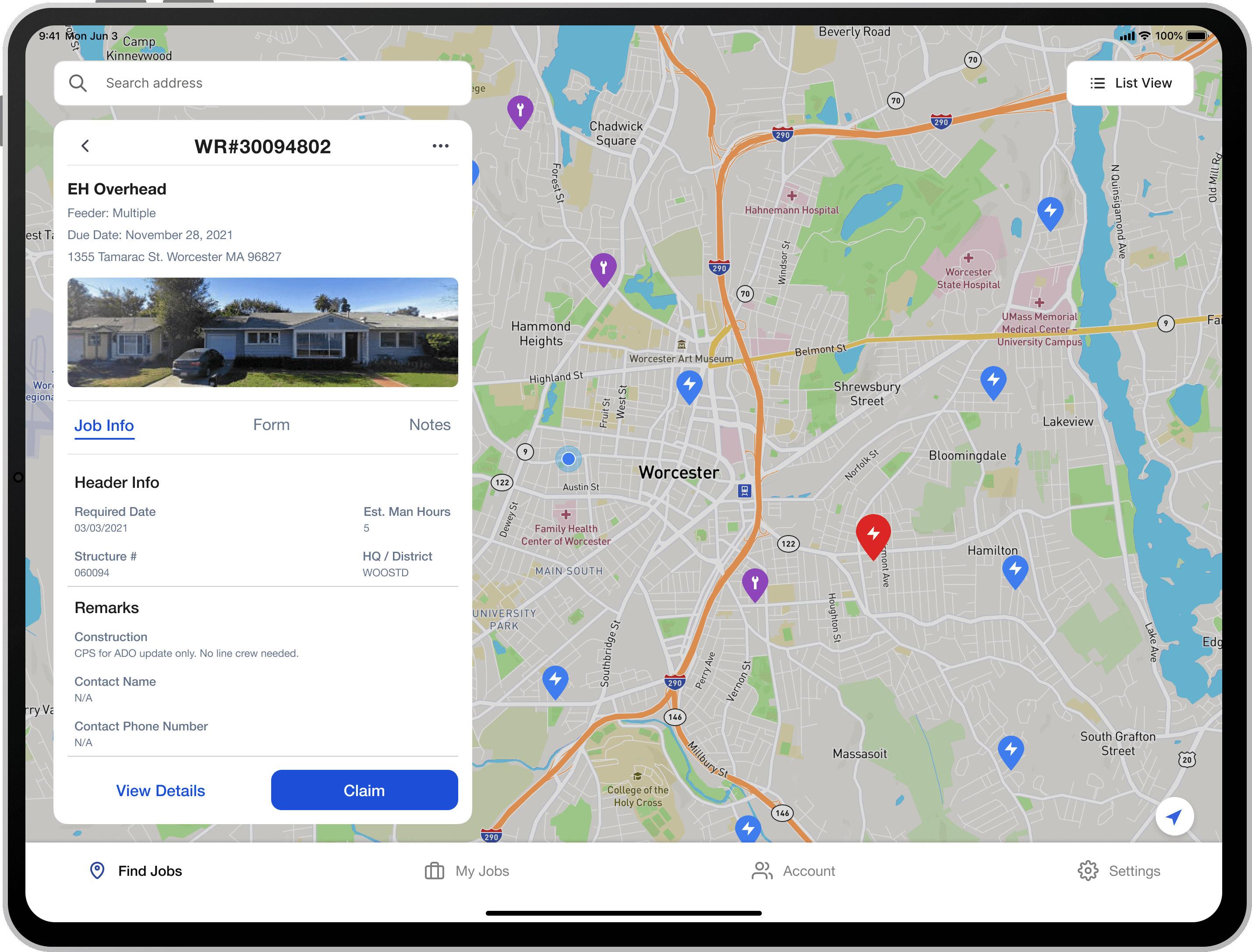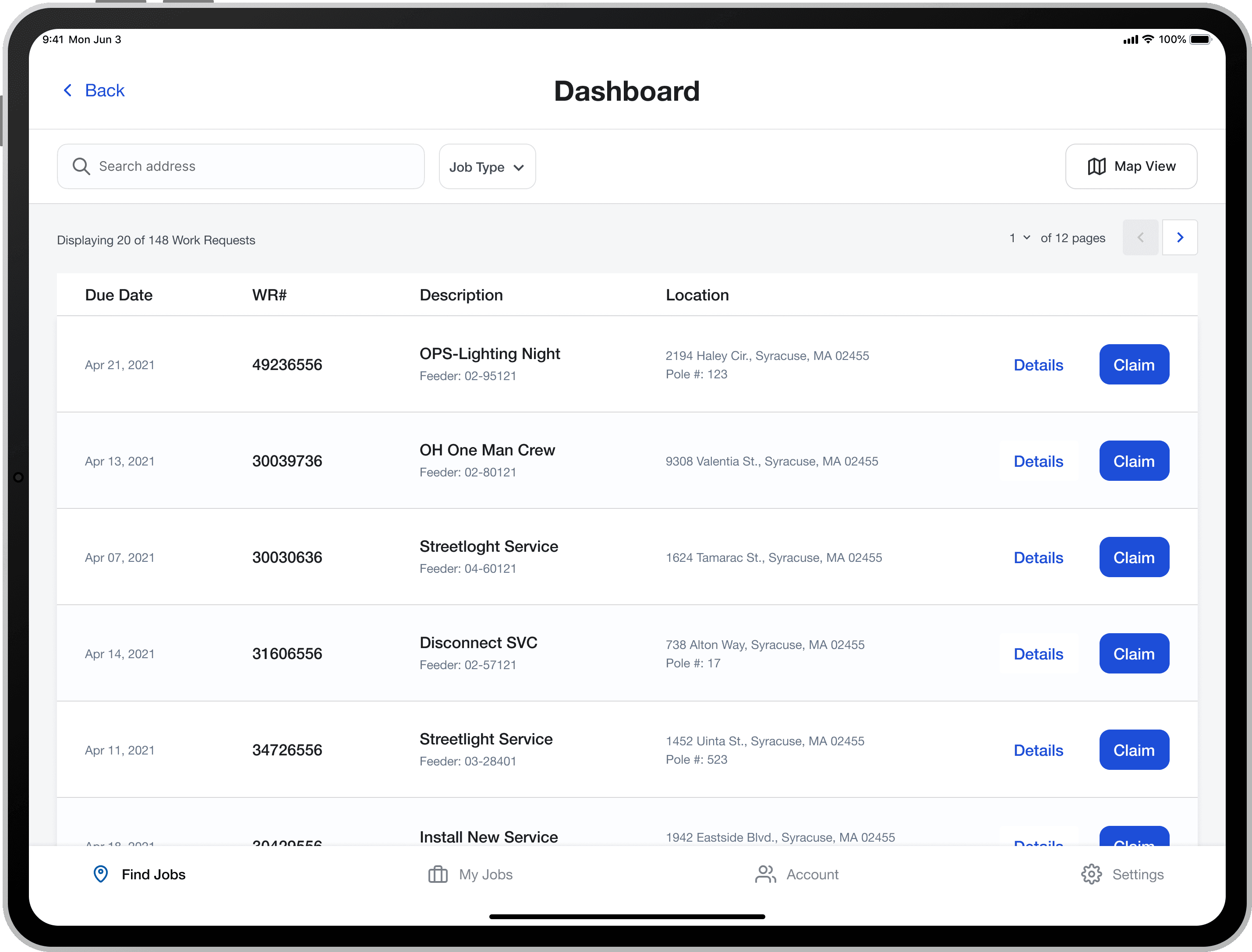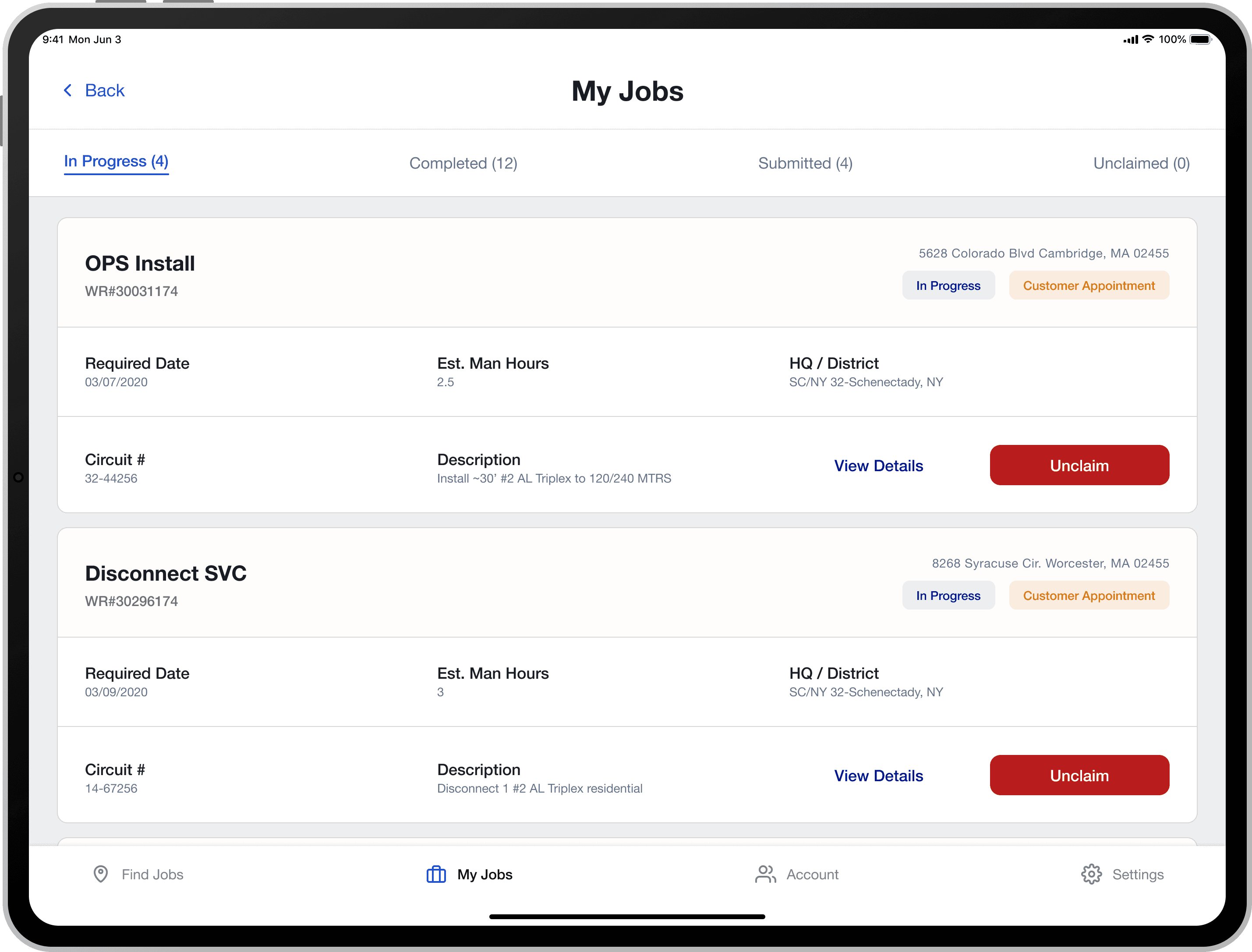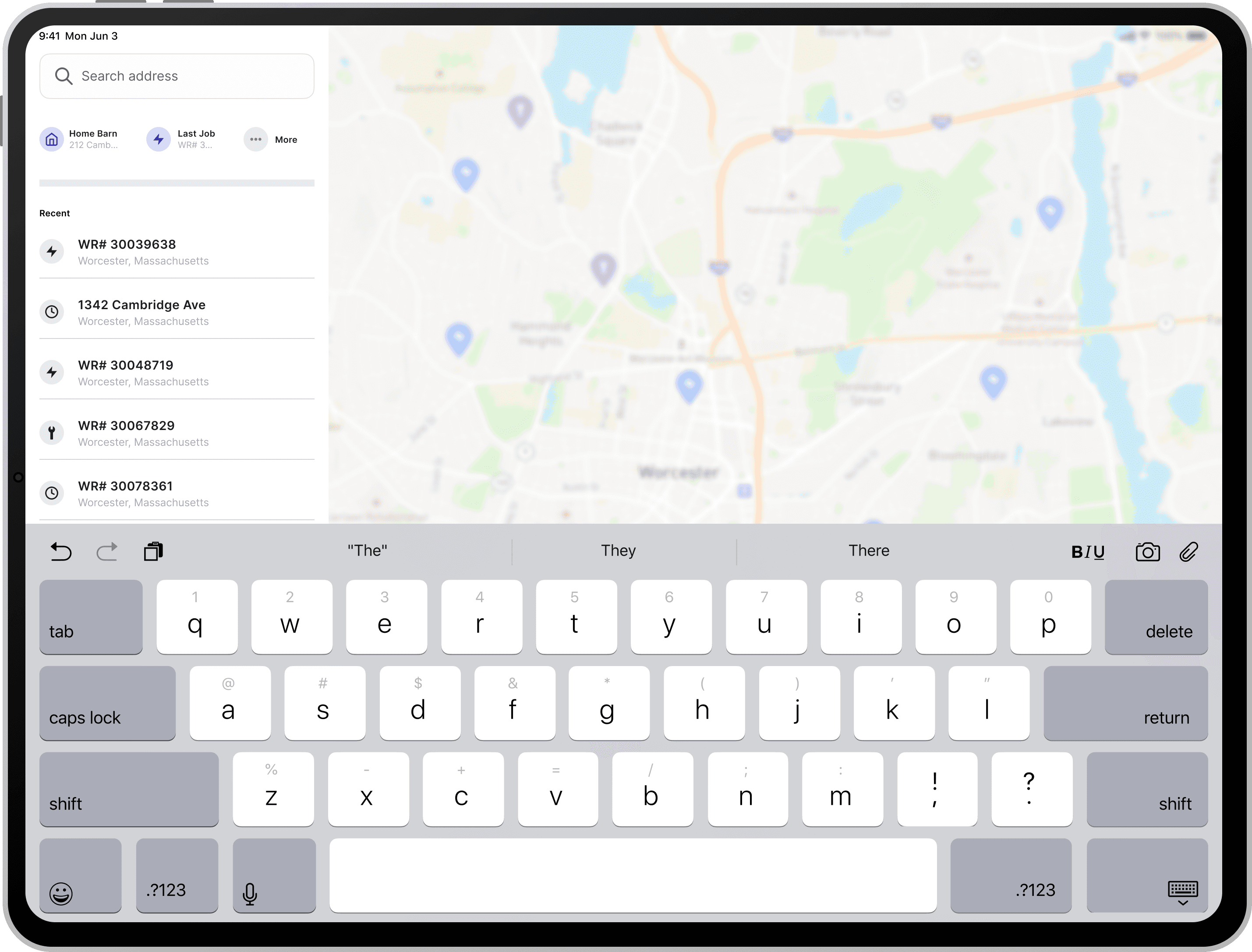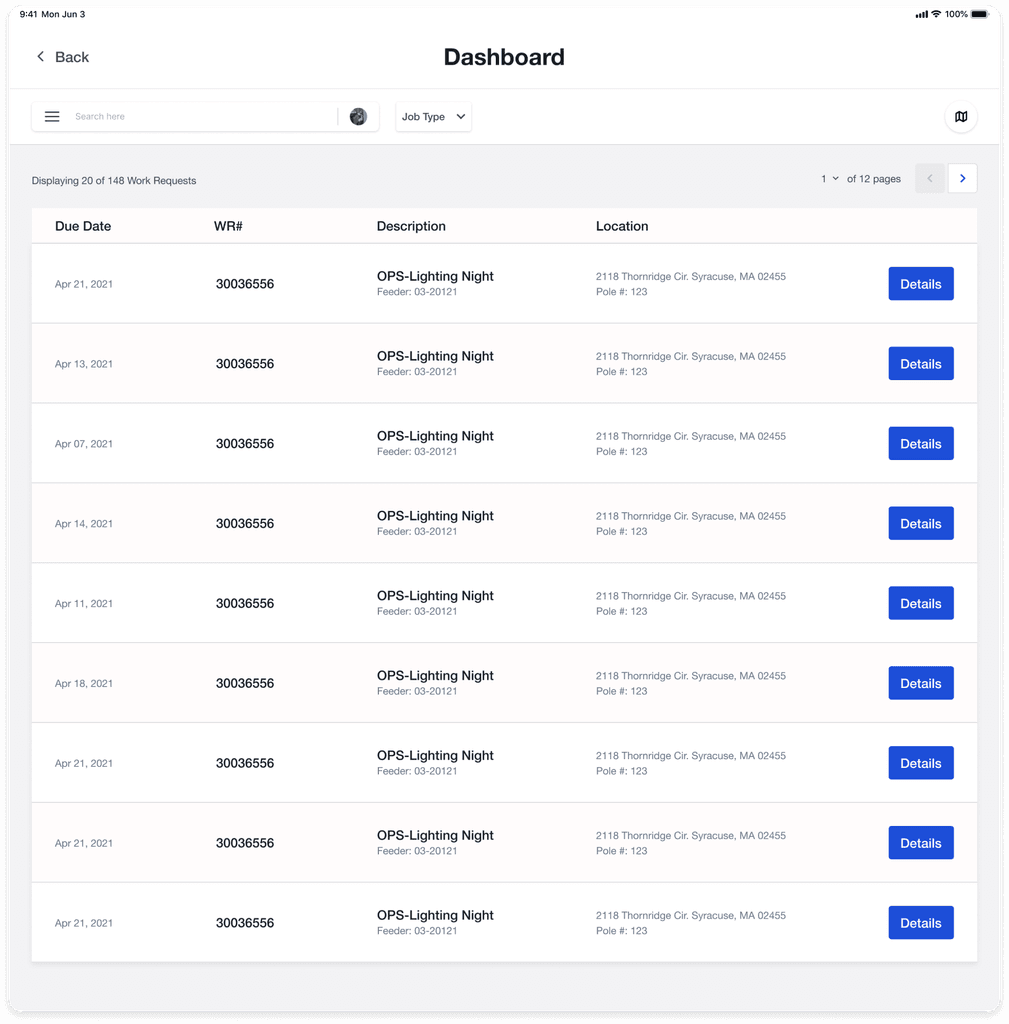End-to-end design
UX Research
UI Design
Design Systems
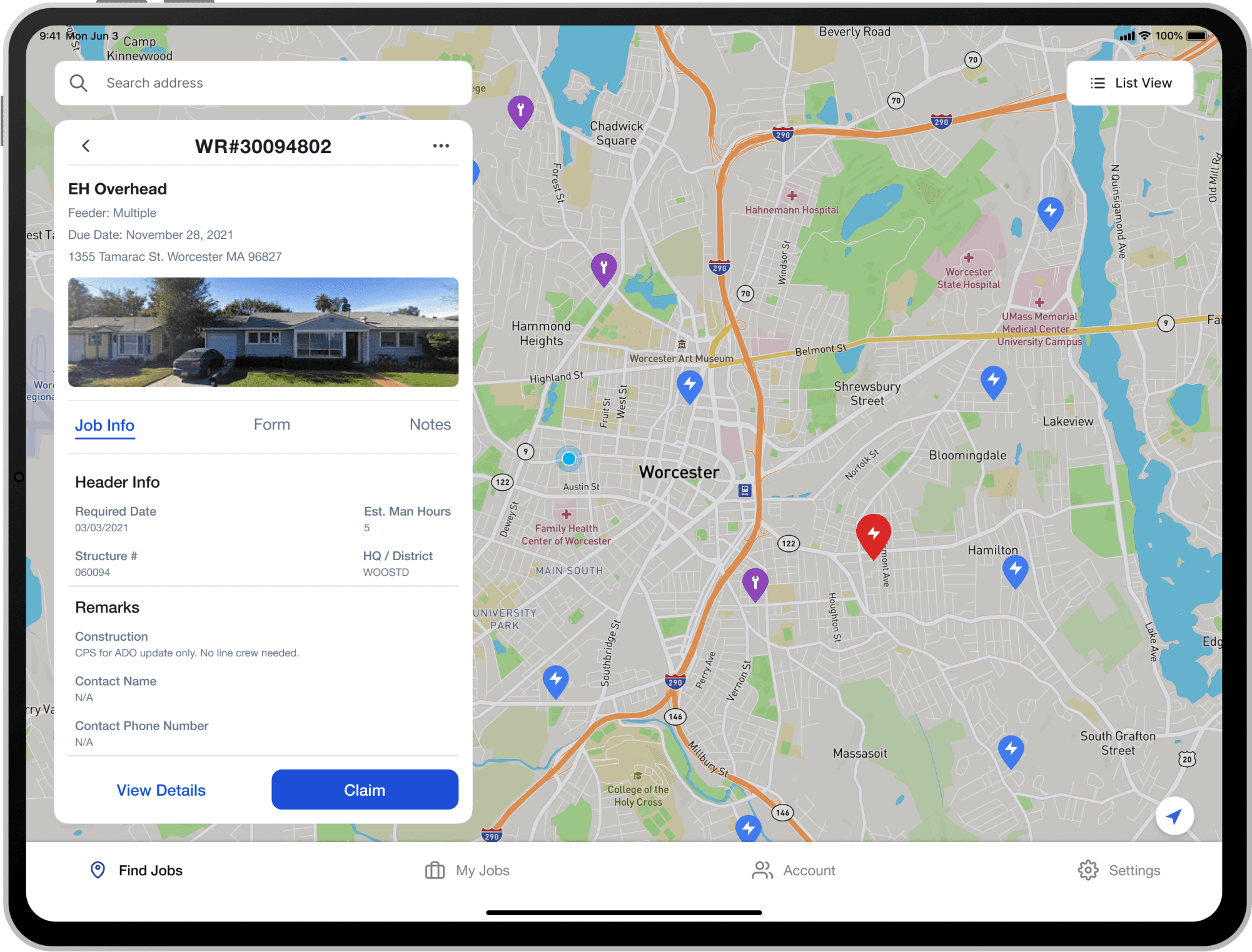
Project overview
Problem statement
National Grid crew members are spending too much time driving to job sites, only to arrive and find another crew has already begun progress on the work. Users are frustrated because they feel like they are wasting their time and the data they are using to make decisions is often inaccurate and/or incomplete.
Primary cause
Data inaccuracies & tech unreliability
Hospital overcrowding and ER backlogs have caused staggering financial losses and disrupted patient care. Solutions are needed outside of hospitals that prevent medical emergencies and reduce patient demand
Business goals
1
2
3
4
5
Design process overview
Strategy & Research
How do we define the ultimate vision for the product(s)?
User Interviews
Contextual Inquiries
Stakeholder Interviews
Define
Is this something we can solve for with a digital product?
Do users want a digital product?
Research Synthesis
Pen & Paper
Ideate + Prototype
Throw a bunch of ideas out and collaboratively determine ideal path forward
Lo-fi prototypes
Mid-fi Prototypes
Usability Testing
Understand how well we understand the problem and how our designs meet the need
Wireframes
Prototyping
Iterate + Refine
Collect feedback and improve concepts
Hi-fidelity designs
Prototyping
Development
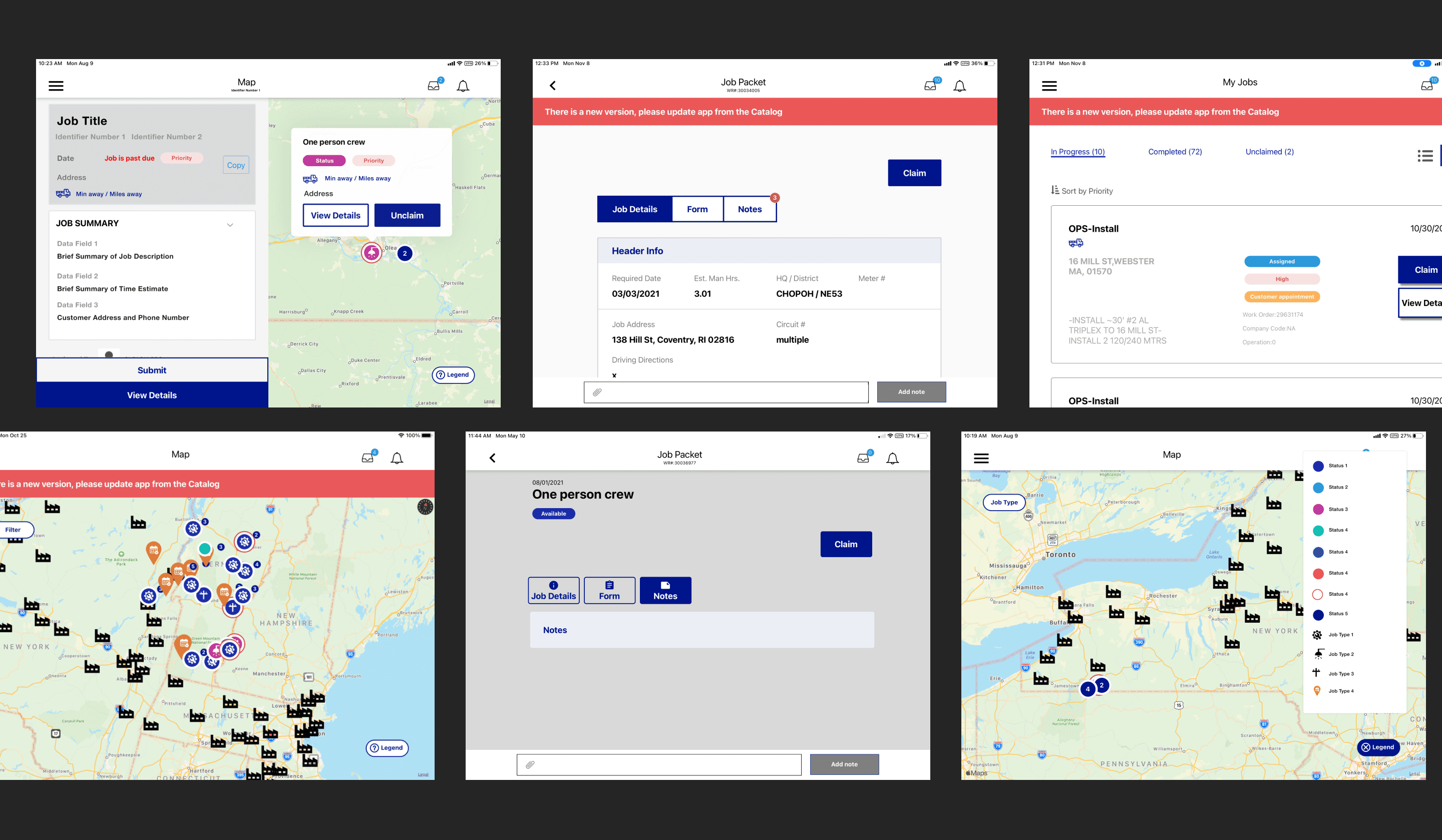
Current Experience
When I first joined the project, I performed the typical tasks that users complete and took note of the current experience, noting strengths and identifying areas that could be improved:
1
2
3
4
5
In-Person Research Methods
Our team was fortunate to have regular interviews, prototype presentations, discovery sessions, and more on Microsoft Teams with our users. I made a trip from Los Angeles to Boston to visit our users in the field, ride along in a utility truck on a service call, and observe first hand how our app was being used.
User Interviews
1-on-1 interviews, ride alongs, group interviews
Concept Testing
Rapidly testing prototypes
Contextual Inquiries
Full work days spent with crew members on the job
Research Goals
When I first joined the project, I performed the typical tasks that users complete and took note of the current experience, noting strengths and identifying areas that could be improved:
1
2
3
4
5
Key Takeaways
Visual planning
Crews may be on the road for an entire day without returning to the ‘barn’, and the ability to select tasks geographically to plan their route is imperative.
Teamwork to drive efficiency
Some of the crew member’s core frustrations emerged from arriving at locations that are unable to be serviced because of inaccurate data. Leaving notes for fellow crew members is a valuable tool for communication and efficiency.
Energy investment
Some users are resistant to change and actively avoid new processes. It was important to us that we provide an experience that matched the conventions our users expect in their day-to-day operations.
Accuracy is key
The crew’s main goal is selecting jobs and submitting that work for completion, but all too often the information presented is inaccurate. Browsing jobs can be time consuming, and providing accurate and relevant data is important to service these core crew needs.
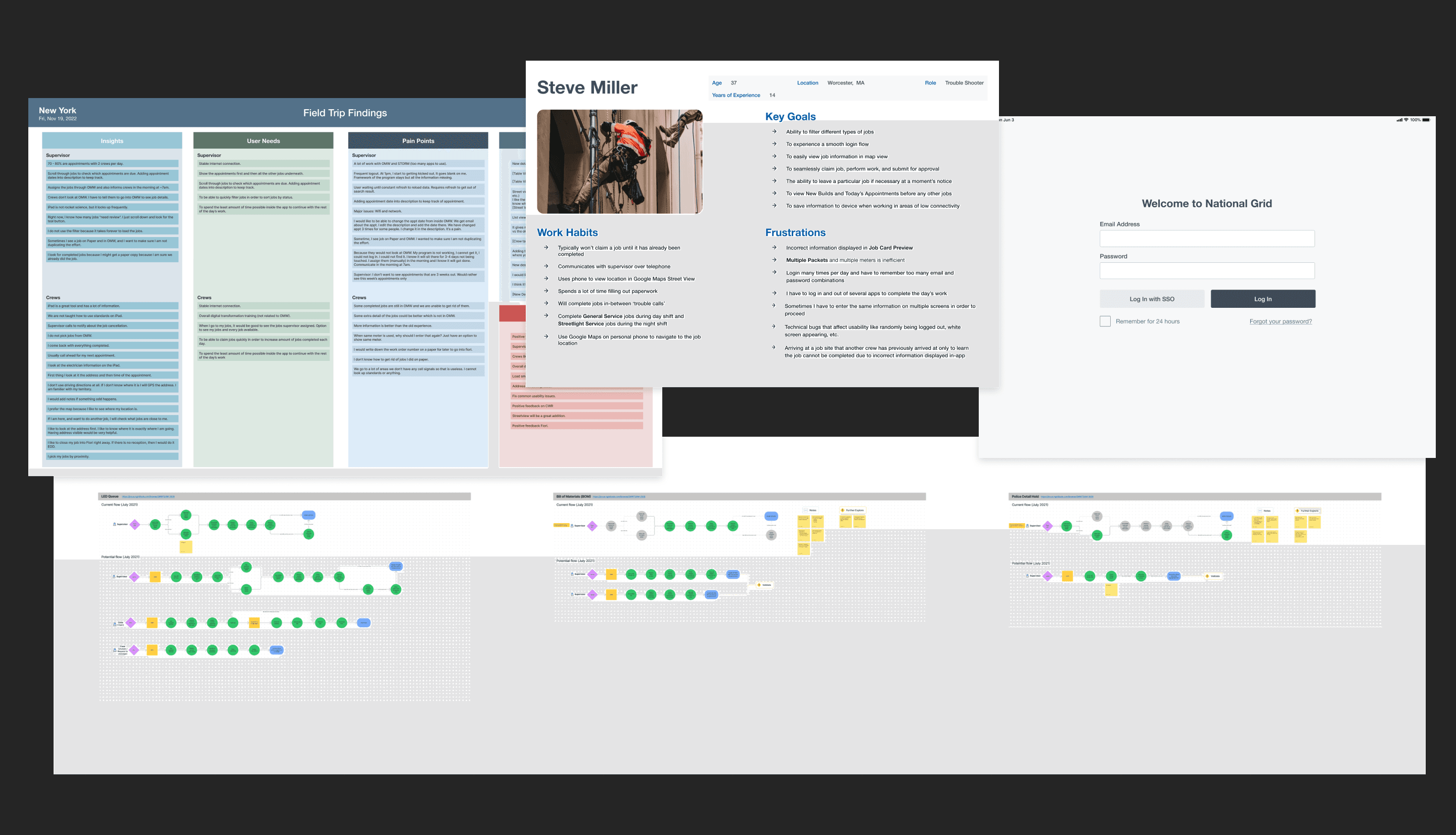
Back To the Lab
Following our research, we synthesized our findings together back at the office and created flow maps and personas to more deeply understand our users and their behaviors, attitudes, needs, and goals. These tools kept our process grounded in the needs of our users and provided a solid foundation that ultimately informed feature ideation and prioritization.
Home Screen
Maximize the real estate on the screen and eliminating visual clutter reduces cognitive load for the user and prioritizes what’s most important – finding jobs.
Simple
Our crews don’t need any fancy bells and whistles, they just need accurate information that allows them to make a decision.
List View
Research yielded overwhelming results that called for an alternative to the traditional map view, which ultimately became a table-like view containing information users declared was the most important to know.
Filter
Without a map view to plan a day’s route — a filter feature became an important app function for crews to view only certain types of jobs if they had a particular objective.
Revamp
Crews frequently get pulled away from the job to deal with urgent or emergency calls. An organized view of jobs in progress help users prioritze where to go first.
Filter
Without a map view to plan a day’s route — a filter feature became an important app function for crews to view only certain types of jobs if they had a particular objective.
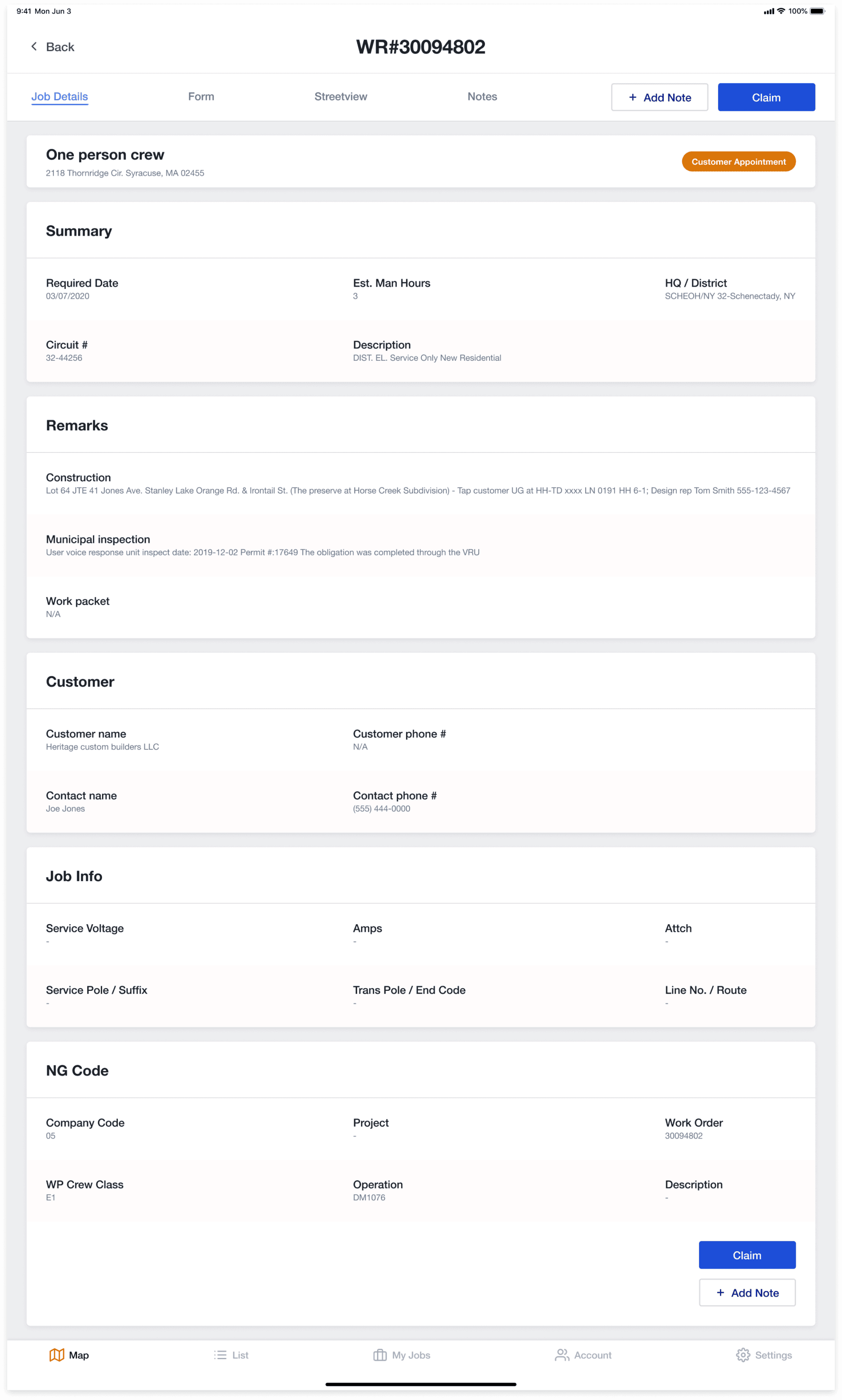
Crews
Because of this project, we realized the importance of usability testing early and often. Usability testing allowed our team to identify problems that had slipped under the radar, discover new opportunities to improve our current designs, and learn about the behaviors and preferences of our target users. Lack of access to users early on was difficult for the team to gauge whether or not our designs were serving our users, and ultimately could have remedied minor challenges early on.
Boots on the ground
Meeting users face to face and observing them use the app was an invaluable experience for our product team. Witnessing the behavior of our users in a group setting added to the success and cohesion we experienced as a team and afforded us an opportunity to show crew members that we genuinely care about their needs.